Here’s a sobering thought: right now, as you’re reading this, mobile devices account for approximately 63% of global internet traffic. This means that most users access the internet primarily through phones.
And if your SaaS product’s website isn’t optimized for these users? They’re already gone.
Adopting a mobile first approach is crucial. In this guide, we’ll dive into the best practices and examples on how to make it happen.
Let’s go!
Introduction to Mobile-First Design
Mobile-first design is a web development strategy that prioritizes designing for smaller screens, such as mobile devices, before scaling up to larger devices.
This mobile first approach ensures that the core functionality and user experience are optimized for mobile users, who make up a significant portion of internet traffic.
By designing for mobile first, web designers can create a consistent user experience across all devices, including desktop devices, tablet devices, and different mobile devices.
Mobile-first design is a key aspect of responsive and effective website design, as it allows designers to focus on the most important elements and remove unnecessary elements, resulting in a more intuitive navigation and better user engagement.
Why Mobile-First Design Matters (Even If Your Product Is Desktop-Heavy)
You might be thinking, “But our actual software runs primarily on desktops.” Fair point. But here’s the reality: most people will first encounter your brand on a mobile device.
That first impression? It happens on a 6+-inch screen.
And it’s not just about aesthetics. Google shows mobile-friendly websites higher in search results, which helps attract customers by making it easier for them to find you without spending more on ads. A clunky mobile experience isn’t just annoying your potential customers, it's actively hiding you from them.
But the most compelling reason for SaaS founders specifically? Customer retention.
Since SaaS businesses need long-term customers to be profitable, a smooth mobile experience helps keep people with you.
A poor mobile experience creates friction from day one, sending a subtle but powerful message: “We don’t really understand how you use technology.”
Not exactly the impression a tech company wants to make, is it?
Key Differences Between Mobile-First and Responsive Design
While often used interchangeably, mobile-first design and responsive design are not the same thing.
Responsive design is a strategy that adapts to different screen sizes, whereas mobile-first design is a strategy that prioritizes designing for smaller screens before scaling up to larger screens.
Mobile-first design is a more effective approach for mobile users, as it ensures that the website is optimized for the smallest screen first, and then scaled up to larger screens.
This approach also helps to avoid disruptive pop-ups and other elements that can negatively impact the mobile user experience.
In contrast, responsive design can sometimes result in a desktop site being scaled down to fit smaller screens, which can lead to a poor user experience.
The Core Elements of Mobile-First SaaS Design
Let’s break down what actually matters when designing for mobile-first SaaS experiences:
When designing for mobile-first SaaS experiences, it is crucial to identify and prioritize the core content to ensure that users can complete their tasks without distractions.
- User Experience (UX): The user experience should be seamless and intuitive. This means that navigation should be straightforward, and the interface should be clean and uncluttered. Users should be able to find what they need quickly and easily on small screens
- Performance: Mobile users expect fast load times and smooth interactions. Optimizing performance is essential to keep users engaged and satisfied. This includes minimizing load times, reducing the number of HTTP requests, and optimizing images and other media.
- Responsive Design: A responsive design ensures that your SaaS application looks and functions well on all devices, from smartphones to tablets to desktops. This involves using flexible grids, layouts, and images that adapt to different screen sizes and orientations.
- Accessibility: Ensuring that your SaaS application is accessible to all users, including those with disabilities, is not only a best practice but also a legal requirement in many jurisdictions. This includes providing alternative text for images, ensuring sufficient color contrast.
By focusing on these key areas, you can create a mobile-first SaaS experience that meets the needs of your users and stands out in a competitive market.
Performance: Speed Isn't Just a Feature - It's the Foundation
On mobile, performance isn’t some technical checkbox - it’s the entire user experience.
Remember the last time you tried to use a sluggish website on your phone while walking, in a hurry, or with spotty connection? That frustration is what your users feel when your site doesn’t load instantly, highlighting the critical importance of loading speed in mobile-first design.
Best practices we implement:
- Lightweight visual elements that load quickly
- Simplified interactions requiring minimal resources
- Critical content prioritized to appear first
- Typography and white space for impact instead of heavy images
The simple truth is that bad mobile experiences make customers quit your service faster. When your site is slow on mobile, users don’t stick around.
Intuitive Navigation: Complexity Is the Enemy
Desktop websites can get away with elaborate navigation systems. Mobile sites cannot.
When screen real estate is limited, navigation must be ruthlessly streamlined to ensure that key elements are easily accessible. Every tap matters.
Best practices we implement:
- Hamburger menus for secondary navigation
- Primary actions kept persistently visible
- Consistent patterns throughout the site
When designing for mobile, every tap matters. The goal is to create navigation that gets users where they need to go with minimal effort.
Content Hierarchy: One Message, One Screen
The limited viewport of mobile devices demands strict prioritization of essential content.
Best practices we implement:
- One primary message or call-to-action per screen
- Clear visual hierarchy through size, weight, and color
- Complex processes broken into manageable steps
- Strategic white space for improved readability
Think about it: when was the last time you enthusiastically scrolled through 12 screens of content on your phone? Exactly.
Touch-Optimized Interactions: Designing for Fingers, Not Cursors
This seems obvious, but we’re constantly surprised by how many SaaS websites forget this fundamental truth: mobile users interact through touch, not mouse clicks, and mobile screens require specific design considerations.
Best practices we implement:
- Finger-friendly buttons and interactive elements
- Clear visual feedback for interactions
- Strategic placement of important actions in thumb zones
- Natural swipe gestures that follow platform conventions
We’ve seen clients struggle with this when they simply port over desktop interfaces. The result? Frustrated users who can’t reliably tap tiny buttons, triggering unintended actions.
Cross-Device Consistency: Mobile-First Doesn't Mean Mobile-Only
Starting with mobile forces clarity, but your users, including desktop users, still expect a seamless experience as they move between devices.
Best practices we implement:
- Thorough testing across different screen sizes
- Feature parity between mobile and desktop experiences
- Seamless transitions between devices
Many SaaS users begin a process on mobile (discovery, initial sign-up) but complete it on desktop (setup, configuration). The hand-off between these experiences must be flawless.
Design for Mobile Constraints: Embrace Limitations as Opportunities
Rather than seeing mobile design as a series of restrictions, successful SaaS websites treat these constraints as opportunities for clarity and focus.
Best practices we implement:
- Create a mobile wireframe specifically for mobile screen sizes first
- Focus on scannable content with clear headings and bullet points
- Create microcopy optimized for small screens
- Identify mobile-specific pain points in your current web experience
When you design for mobile constraints first, you’re forced to prioritize what truly matters. The result? A cleaner, more focused experience across all devices.
Avoiding Common Mistakes
When implementing a mobile-first design strategy, there are several common mistakes to avoid.
One of the most significant mistakes is not prioritizing page content and essential features, which can result in a poor user experience.
Another mistake is not considering the limited space and processing power of mobile devices, which can lead to slow loading speeds and a frustrating user experience.
Additionally, designers should avoid using unnecessary elements, such as large graphics and complex layouts, which can slow down the website and negatively impact the user experience.
By avoiding these common mistakes, designers can create a mobile-first design that is fast, responsive, and provides a consistent user experience across all devices.
Mobile-First Design Tools
There are several tools available to help designers create a mobile-first design. One of the most popular tools is UXPin, which allows designers to create a mobile-first prototype of a product and test it on different devices.
Another tool is BrowserStack, which provides a range of tools for testing mobile-first designs on real devices.
Also, designers can use tools like Figma to create a mobile-first design and collaborate with others in real-time.
By using these tools, designers can create a mobile-first design that is optimized for mobile devices and provides a consistent user experience across all devices.
Mobile-First Design and Accessibility
Mobile-first design is not only important for providing a good user experience, but it is also important for accessibility.
By designing for mobile first, designers can ensure that the website is accessible on all devices, including mobile devices, tablet devices, and desktop devices.
This is especially important for users with disabilities, who may rely on mobile devices to access the internet.
Let’s also keep in mind the key differences between mobile-first and responsive design, and how these differences can impact accessibility.
By prioritizing accessibility and mobile-first design, designers can create a website that is inclusive and provides a good user experience for all users.
Real-World Mobile Excellence: The Masters at Work
Let’s examine how some of the top SaaS players tackle mobile design - and what we can steal (ahem, learn) from their approaches:
These examples highlight the importance of mobile first web design in creating user-friendly and effective mobile experiences.
Slack: Making Complexity Feel Simple
What makes Slack's mobile approach work so well is how it maintains the platform's key functionality while simplifying navigation for smaller screens.
Their brilliant use of progressive disclosure reveals features as needed without overwhelming mobile users. Instead of cramming every option onto your screen at once, they present a focused interface that expands contextually.
Steal this idea: Ask yourself, “What does my user absolutely need at this moment?” and hide everything else behind an intuitive layer. Your mobile users will thank you for not making them wade through features they rarely use.
Dropbox: The Power of Purposeful Minimalism
Dropbox’s mobile site is a master class in restraint. It doesn’t feel empty - it feels intentional.
Their clean interface uses typography and white space to create natural focus points, immediately communicating their value proposition without visual clutter. Nothing feels arbitrary or decorative, focusing on only the content that matters.
Steal this idea: Before adding any element to your mobile interface, ask “What job is this performing for the user?” If you can’t answer clearly, it probably doesn’t belong.
Calendly: Friction Is Your Enemy
Scheduling tools could easily become complicated, but Calendly’s mobile friendly design stands out by being refreshingly simple.
Their sign-up flow requires minimal input, their CTAs are impossible to miss, and their information architecture guides users naturally through the process. The entire experience feels like sliding downhill.
Steal this idea: Map your mobile conversion funnel and eliminate every unnecessary tap, field, and decision point. When it comes to mobile conversion, every moment of friction costs you users.
Linear: Details That Communicate Quality
Linear’s approach to mobile design is like a perfectly tailored suit - it just feels right, even if you can’t immediately identify why.
Their dark interface uses subtle color accents only where meaningful. Text spacing and sizing shows meticulous attention to mobile reading comfort. Touch elements respond with satisfying, subtle feedback, and the layout can automatically adapt to different screen sizes.
Most impressively, their dark mode implementation isn’t an afterthought - the carefully calibrated gray tones reduce eye strain during nighttime mobile use while preserving perfect readability.
Steal this idea: Quality reveals itself in the details. Invest time in perfecting seemingly small elements like touch feedback, text spacing, and color contrast. Users might not consciously notice these refinements, but they’ll feel the difference.
Taking Action: Where Do You Stand?
So where does your SaaS website fall on the mobile-first spectrum?
Here’s a quick audit:
- Load your site on a phone with data connection (not Wi-Fi) and check if it adapts well to the screen size.
- Does it load within 2 seconds?
- Can you complete your core user flows using only your thumb?
- Is text readable without zooming?
- Are interactive elements large enough to tap accurately?
If you answered “no” to any of these questions, your mobile experience may be driving away potential customers.
The Bottom Line
For SaaS founders, mobile-first design isn’t just about following trends - it’s about meeting users where they are with mobile first websites. It’s about recognizing that even if your product is primarily used on desktops, the journey to discovering, evaluating, and ultimately choosing your solution increasingly happens on mobile devices.
In a space where trust is everything, can you afford to make a poor first impression?
Looking to level up your mobile-first experience? Explore our design services and see how we approach mobile-first SaaS design that converts visitors into long-term customers.
Blog
A bit of insights for you

Congratulations to Mike Grabowski and the team on securing investment from Viking Global Investors at PLN 500M valuation

Our client Proteine Resources just closed €9.5M in EIC Accelerator funding - truly impressive achievement in Europe's most competitive funding program.

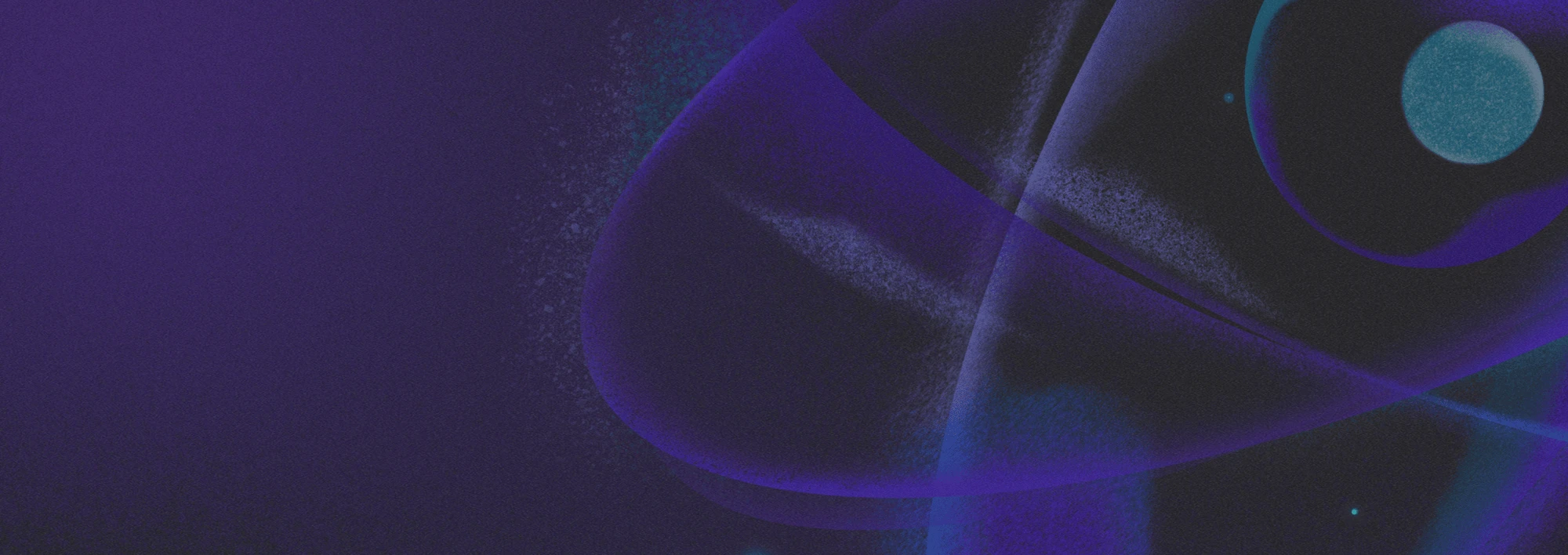

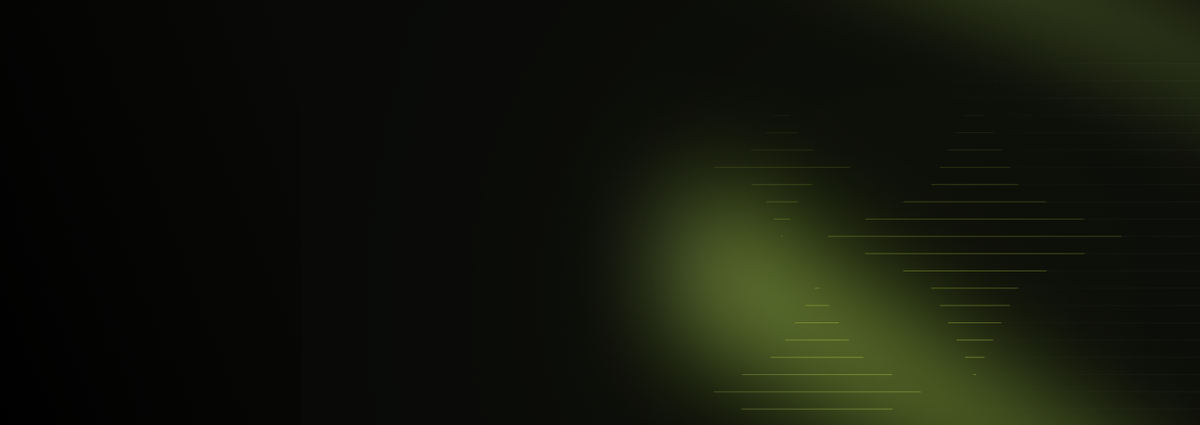


















.avif)

.avif)
