Building a SaaS website on Webflow feels straightforward until you realize you need user authentication, payment processing, analytics, and a dozen other integrations just to launch.
We've seen founders spend weeks researching tools, comparing features, and second-guessing decisions that could make or break their launch timeline.
After building dozens of SaaS sites and analyzing real founder questions from communities like Reddit's r/webflow, we've identified the patterns in how successful teams actually choose their tech stack. This isn't about the "best" tools - it's about picking the right ones for your specific situation.
The Real Challenge: Integration Overwhelm
Most SaaS founders hit the same wall: Webflow handles the website beautifully, but then you need to bolt on user management, payments, analytics, CRM integration, email marketing, and more. Each tool adds complexity, cost, and potential failure points.
The questions we hear most often:
- "Should I use Memberstack or Outseta for user management?"
- "How do I actually connect HubSpot to Webflow forms?"
- "Is client-side content gating secure enough for my SaaS?"
- "Can I mix Relume and Finsweet components, or should I pick one?"
These aren't just technical decisions - they're business decisions that affect your launch speed, operating costs, and ability to scale.
The 7 Core Components Every SaaS Site Needs
1. UI/UX Framework: Your Visual Foundation
The Decision: Start with speed or start with customization?
Relume ($49/month)
Best for teams that need to move fast and maintain design consistency. With 1000+ pre-built sections and AI-powered wireframe generation, you can prototype entire sites in hours. The components work seamlessly with Finsweet's Client-First methodology.
Common founder question: "Contemplating diving in and investing in a year of Relume for its seamless wireframe and copy generation capabilities. Do you believe it's a worthwhile investment?"

The verdict:
Yes, if you're building multiple pages or iterations. Relume pays for itself when you need landing pages, feature pages, and marketing content fast.
Finsweet Components (Free)
Adds interactive elements Webflow can't handle natively - sliders, data tables, cookie consent banners. The Components app integrates directly into Webflow's Designer, so you're not dealing with external scripts.
GSAP (Free since late 2024)
Now that Webflow includes GSAP for free, there's no reason not to use it for advanced animations. Toggle it on in site settings and you get access to ScrollTrigger, SplitText, and other professional animation tools.
Practical approach:
Start with Finsweet Components for functionality, add Relume if you need speed, and use GSAP when you want to impress with animations. Most successful SaaS sites use all three.
2. User Management: The Security Question
The Challenge:
Every SaaS needs user accounts, but how secure does it need to be?
- Client-side gating (Free tier): JavaScript hides content, good for low-sensitivity sites
- Server-side gating (Paid plans): More secure, required for sensitive data
- Sweet spot: $99/month gets you 200 members with zero platform fees

- All-in-one approach: Handles membership, billing, CRM, and email in one platform
- Better for: SaaS that want to minimize tool count
- Trade-off: Less flexibility than mixing dedicated tools
- For complex apps: Connects any database or API to Webflow elements
- Technical requirement: You need some development comfort
- Use case: When you're building more than a marketing site
Real-world guidance:
Most B2B SaaS start with Memberstack's paid plan for security, then evaluate if they need Outseta's all-in-one approach or Wized's flexibility as they scale.
3. Analytics: Beyond Basic Traffic Numbers
The Problem:
Webflow's built-in analytics only show basic metrics. SaaS needs conversion funnels, user behavior, and optimization data.
Essential Stack:
- Google Analytics 4 (Free): Your foundation for traffic, sources, and basic conversion tracking
- Microsoft Clarity (Free): Session recordings and heatmaps without Hotjar's cost
- Webflow Analyze ($39-299/month): Native analytics with element-level interaction data
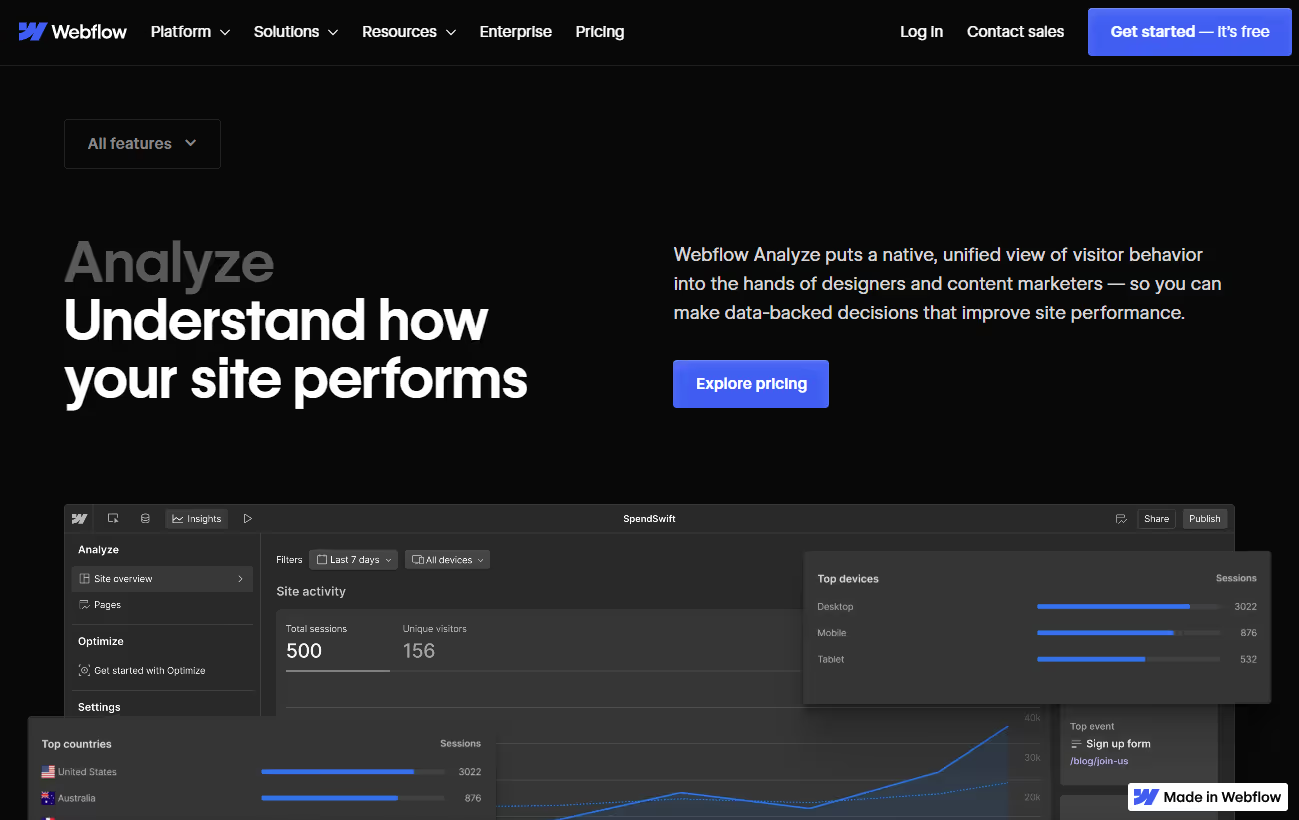
When to upgrade to Hotjar ($39-213/month): If you need surveys, feedback widgets, or more advanced heatmap features than Clarity provides.
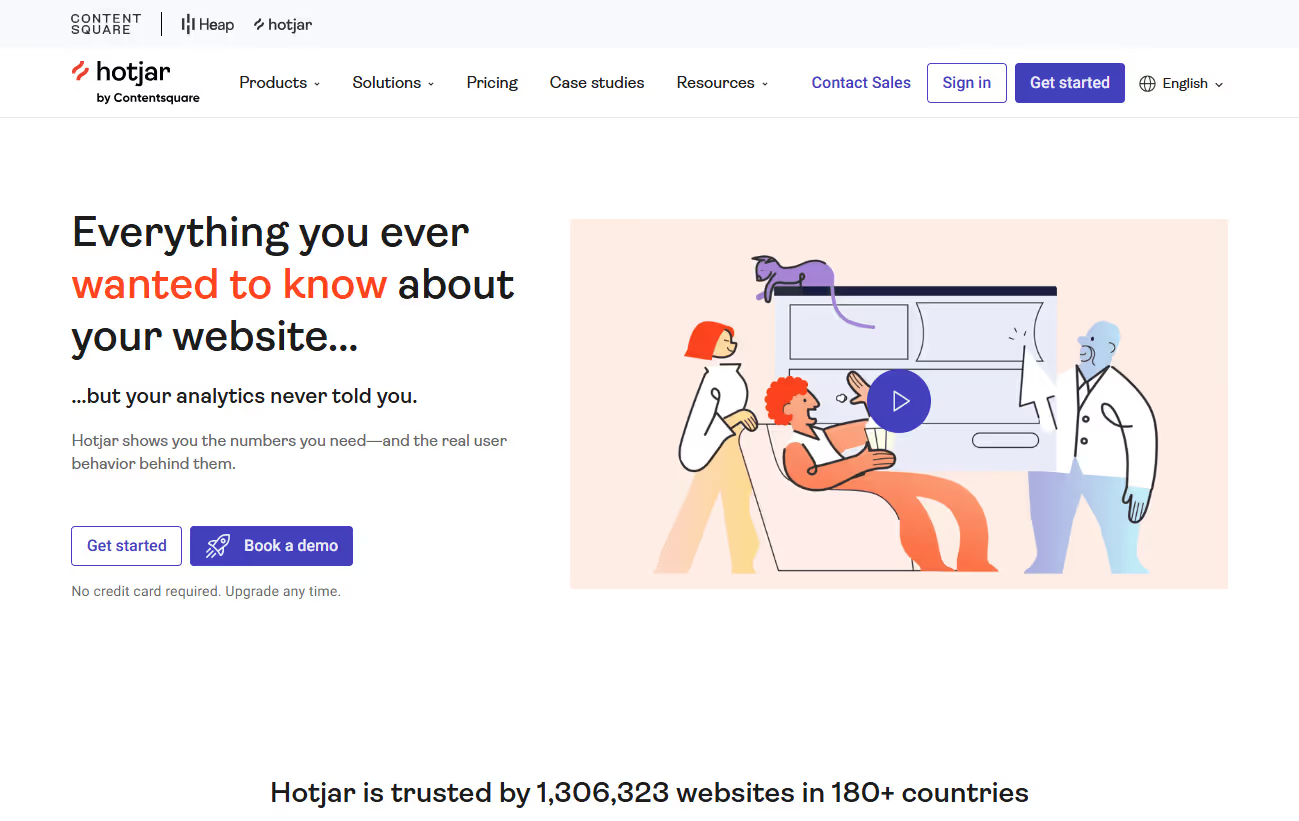
Practical tip: Start with GA4 + Clarity for free insights, add Webflow Analyze when you want data directly in the Designer, upgrade to Hotjar when you need user feedback tools.
4. Payment Processing: Beyond Basic Stripe
Stripe Integration
Reality Check: Webflow's native e-commerce uses Stripe, but most SaaS need more than basic product sales. You'll likely need subscription management, trial periods, and user account integration.

Integration approaches:
- Memberstack + Stripe: Handles subscriptions and user accounts together
- Outseta: Built-in billing with Stripe backend
- Custom integration: Direct Stripe API calls (requires development)
For international SaaS: If Stripe isn't available in your country, consider Paddle for global coverage or regional processors via Make/Zapier automation.
5. CRM Integration: Capturing and Managing Leads
The Most Common Pain Point: "Is there a way to build a site in Webflow and use HubSpot features? Does anyone have a success story merging HubSpot with Webflow?"
HubSpot Integration
Webflow has a certified HubSpot app that lets you:
- Embed styled HubSpot forms directly in Webflow
- Map Webflow native forms to HubSpot with a few clicks
- Add HubSpot tracking code for lead attribution
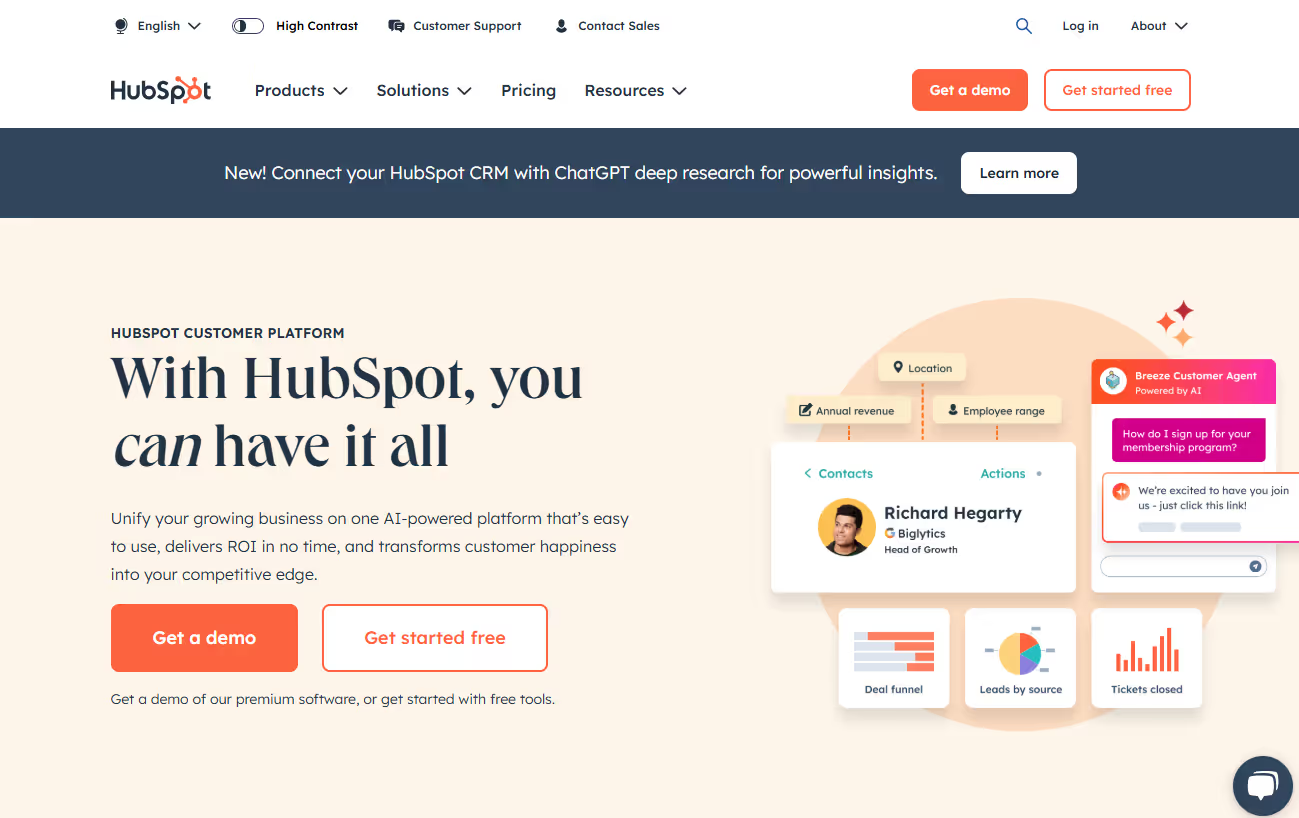
Alternative approach:
Use Make or Zapier to connect any CRM:
- Webflow form submission → Automation platform → Your CRM
- Works with Salesforce, Airtable, Pipedrive, or any CRM with an API
Budget-conscious option: Airtable + Make automation costs under $50/month and handles most SaaS lead management needs.
Related Read: If you're weighing Webflow vs HubSpot as your primary platform choice (not just CRM integration), we've written a comprehensive comparison: Webflow vs HubSpot: Which Platform Actually Fits Your SaaS Reality? This covers design flexibility, pricing, team collaboration, and when to choose each platform.
6. Automation: The Glue That Connects Everything
Both connect Webflow to other tools, but Make offers more complex logic for similar pricing.
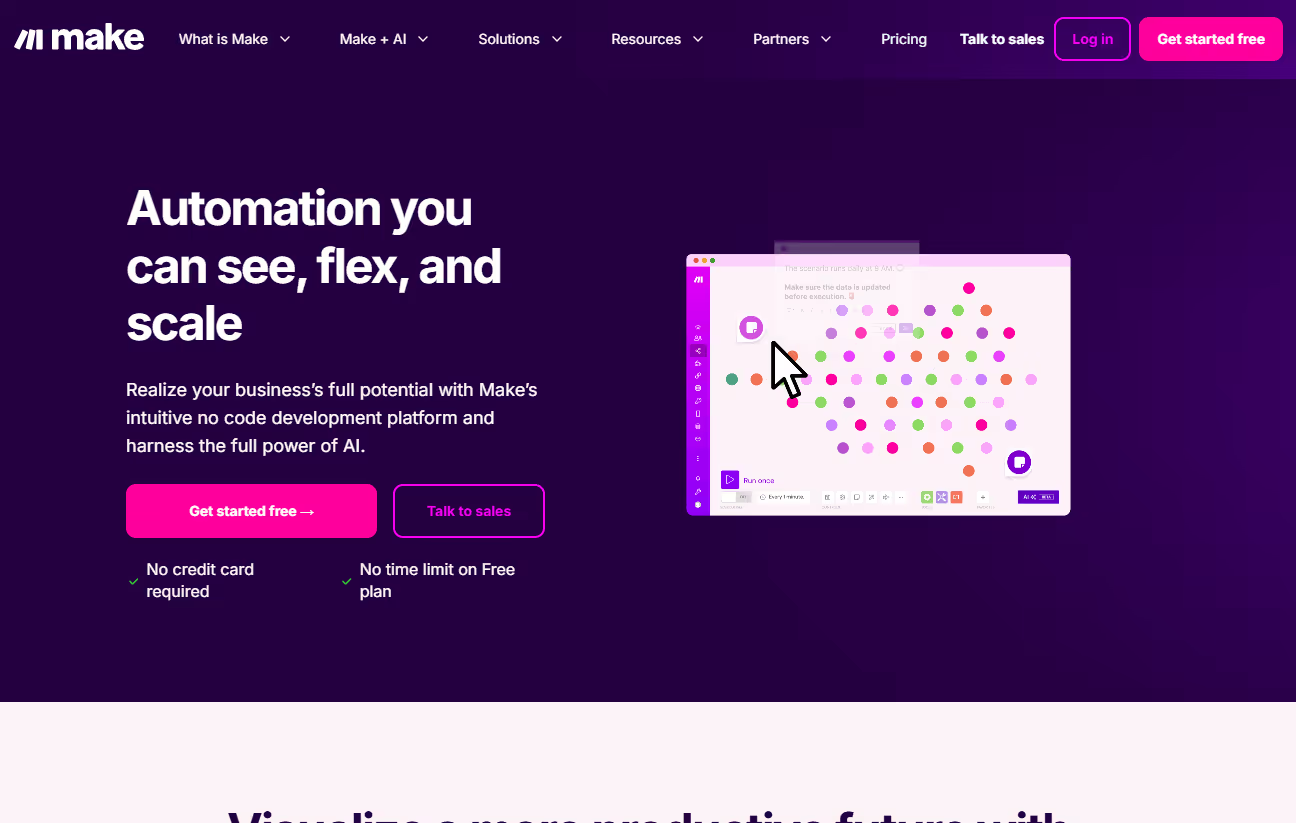
Common SaaS automations:
- New Webflow form submission → Create CRM contact + Send Slack notification
- Blog post published in Webflow CMS → Share on social media
- Trial signup → Trigger email sequence + Create user account
Pro tip: Start simple with direct integrations (like HubSpot's Webflow app), then add automation for custom workflows.
7. Content and SEO: Getting Found
Surfer SEO ($99-219/month)
Surfer analyzes top-ranking pages and gives you a content optimization checklist. You write in Surfer's editor, then copy the optimized content into Webflow's CMS.
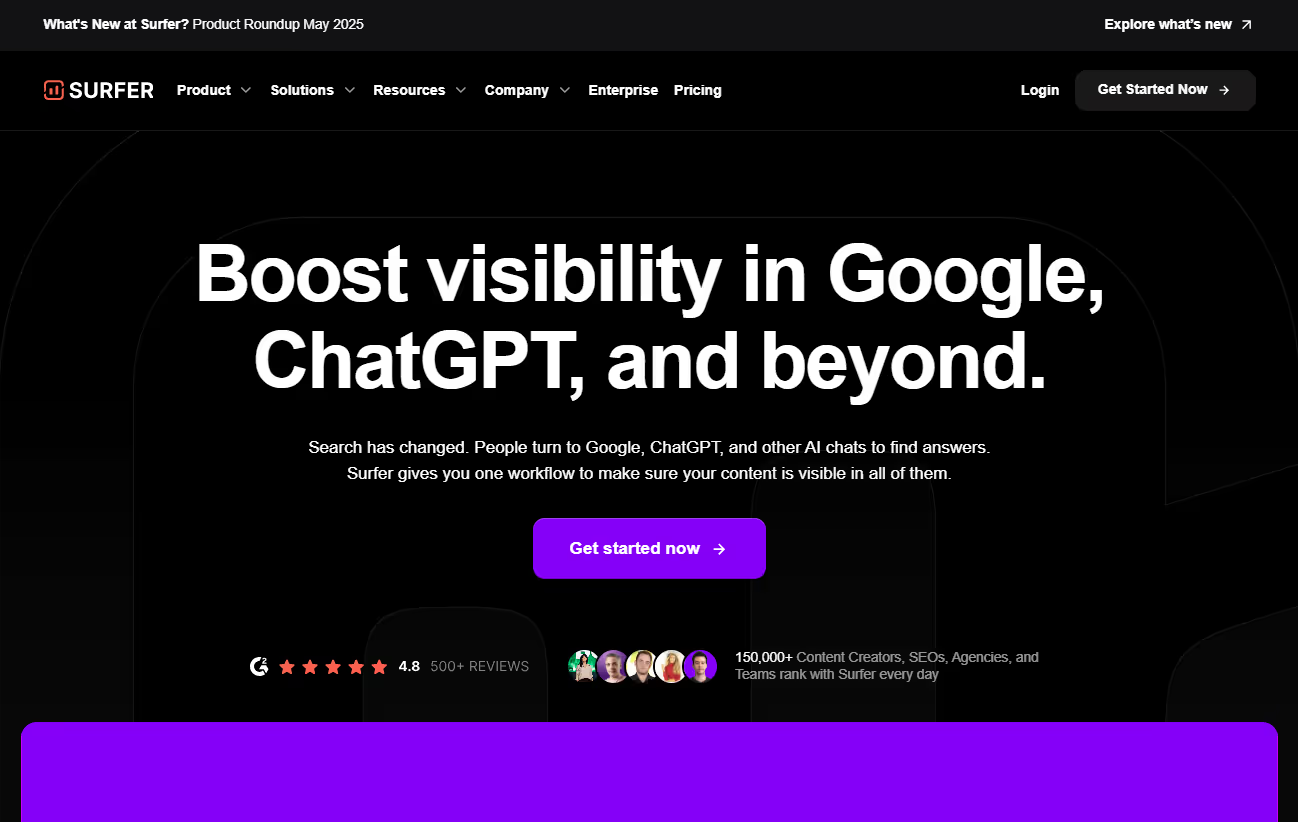
Content workflow:
- Research keywords in Surfer
- Write optimized content using Surfer's suggestions
- Publish in Webflow CMS
- Track rankings and traffic in Google Analytics
Real-World Tech Stack Examples
Early-Stage SaaS (MVP/Pre-PMF)
Priority: Speed and cost-effectiveness
- UI: Relume for quick page building
- Users: Memberstack Starter ($25/month)
- Payments: Stripe Checkout links
- CRM: Airtable + Make automation
- Analytics: Google Analytics + Microsoft Clarity
- Total monthly cost: ~$150-200
Growth-Stage SaaS (Post-PMF)
Priority: Optimization and advanced features
- UI: Relume + custom GSAP animations
- Users: Memberstack Professional ($99/month)
- Payments: Advanced Stripe integration via Memberstack
- CRM: HubSpot with native Webflow integration
- Analytics: GA4 + Hotjar + Webflow Analyze
- Optimization: Webflow Optimize for A/B testing
- Content: Surfer SEO for content optimization
- Total monthly cost: ~$500-800
Enterprise SaaS
Priority: Custom solutions and compliance
- UI: Custom components with Finsweet methodology
- Users: Custom authentication or enterprise membership tools
- Payments: Direct Stripe API integration
- CRM: Salesforce with custom integrations
- Analytics: Full analytics stack + custom dashboards
- Total monthly cost: $1000+
The Decision Framework
Start Here: Map Your User Journey
Before picking tools, document how users move through your site:
- How do they discover your product?
- How do they sign up?
- How do they pay?
- How do you nurture them?
Then Ask These Questions:
Security Requirements:
- Do you handle sensitive user data? (Choose server-side gating)
- Are you B2B or B2C? (B2B often needs more robust visitor identification)
Technical Comfort:
- Can you handle "Medium" complexity integrations? (Most tools require some setup)
- Do you have development resources for "Hard" integrations?
Growth Stage:
- Pre-revenue: Prioritize free tools and speed
- Growing revenue: Invest in optimization and automation
- Scaling: Custom solutions for unique needs
Budget Allocation Strategy:
- Foundation (50%): User management and payments—get these right first
- Growth (30%): Analytics and optimization tools
- Efficiency (20%): Automation and content tools
Common Pitfalls to Avoid
Tool Overload
Don't add every integration available. Start with core needs and expand based on actual problems, not hypothetical ones.
Security Afterthoughts
Plan your security requirements upfront. Moving from client-side to server-side gating later means rebuilding your entire user system.
Integration Assumptions
Test tool compatibility before committing to annual plans. What works in theory doesn't always work smoothly in practice.
The "Perfect Stack" Trap
There's no perfect combination. The best stack is the one you can implement quickly and iterate on as you learn.
Implementation Strategy
Phase 1: Foundation (Week 1-2)
- Set up Webflow with chosen UI framework
- Implement basic user management
- Configure payment processing
- Add essential analytics
Phase 2: Optimization (Week 3-4)
- Connect CRM and automation
- Set up advanced analytics
- Test user flows end-to-end
- Implement basic SEO tools
Phase 3: Growth (Ongoing)
- Add A/B testing capabilities
- Implement advanced automation
- Optimize based on user behavior data
- Scale tools based on actual usage
Budget Planning Reality Check
Essential Tier ($100-200/month):
- Webflow site plan: $23
- Memberstack: $25
- Basic automation: $20
- Relume: $49
- Analytics: Free (GA4 + Clarity)
Growth Tier ($300-800/month): Add: HubSpot ($200-500), Hotjar ($39-213), Webflow Optimize ($379+), Surfer SEO ($99-219)
Enterprise Tier ($1000+/month): Custom development, enterprise tool licenses, advanced compliance tools
The Bottom Line
The right Webflow tech stack isn't about having the most tools - it's about having the right tools that work together without creating friction in your user experience or breaking your budget.
Start with your user journey, not with tool features. Choose tools you can actually implement and maintain. Plan for growth, but don't over-engineer for problems you don't have yet.
Most importantly, remember that your tech stack will evolve. The best approach is to start with a solid foundation you can build on, rather than trying to perfect everything from day one.
Ready to get started? Pick one area that's currently your biggest bottleneck - whether that's user management, analytics, or CRM integration - and focus on solving that first. Once that's
working smoothly, you can add the next piece of your stack.
Your future customers care more about a working product than a perfect tech stack. Ship first, optimize second.
Get a free consultation







